Aktuelle Beiträge
 Computer: NestJS + MikroORM
A comparision between MikroORM and TypeORM in NestJS based on a simple sample project including one to many, many to one and many to many relations.
Computer: NestJS + MikroORM
A comparision between MikroORM and TypeORM in NestJS based on a simple sample project including one to many, many to one and many to many relations.
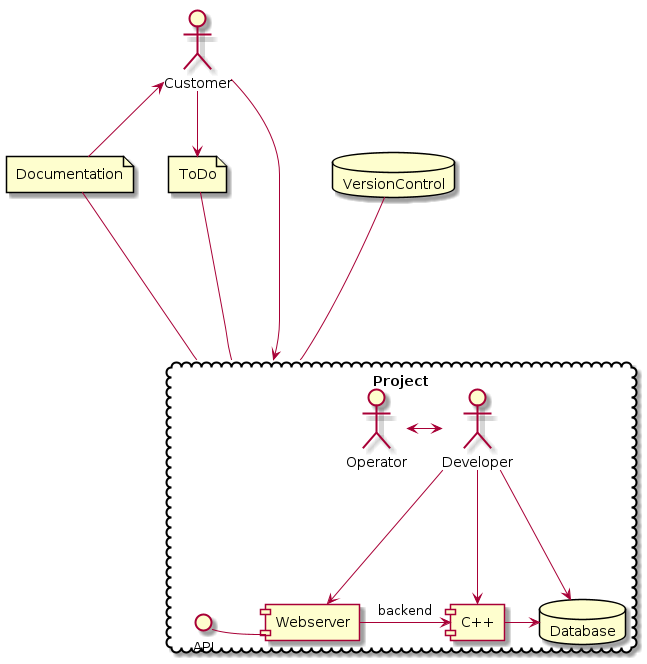 Computer: Successful Software Projects
Rules and hints for successful software development projects based on my >30 years of experience in software development.
Computer: Successful Software Projects
Rules and hints for successful software development projects based on my >30 years of experience in software development.
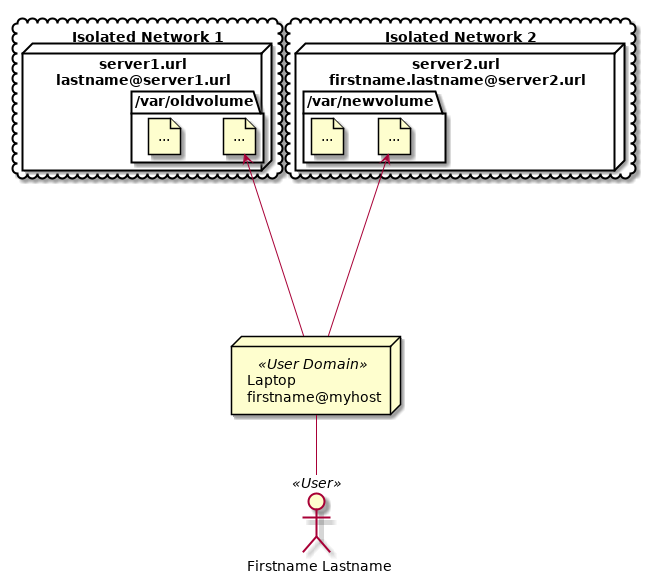 Computer: Synchronize Data between two Servers behind Firewalls
How to synchronize files between two servers behind different firewalls that don't see each other using rsync and and ssh with root access on both servers and through a user's laptop as man in the middle.
Computer: Synchronize Data between two Servers behind Firewalls
How to synchronize files between two servers behind different firewalls that don't see each other using rsync and and ssh with root access on both servers and through a user's laptop as man in the middle.
 Computer: Run a Stable LizardFS
After some evaluation, LizardFS is my recommended distributed file system. It provides redundancy for huge amounts of storage and is fast enough to serve as docker storage backend. But still there are a lot of pitfalls that could make you loose your data. Here is a collection of my learnings.
Computer: Run a Stable LizardFS
After some evaluation, LizardFS is my recommended distributed file system. It provides redundancy for huge amounts of storage and is fast enough to serve as docker storage backend. But still there are a lot of pitfalls that could make you loose your data. Here is a collection of my learnings.
dmg and pkg Installer
How to extract a Mac-OSX installation package on Ubuntu Linux to analyze the contents.
 Computer: SuisseID as Code Signing HSM
How to get a SwissSign codesign certificate using the SuisseID as HSM on Linux Ubuntu. Example how to digitally sign a windows executable.
Computer: SuisseID as Code Signing HSM
How to get a SwissSign codesign certificate using the SuisseID as HSM on Linux Ubuntu. Example how to digitally sign a windows executable.
 Computer: Docker Swarm and GlusterFS
Docker swarm is very easy to setup and maintain. It distributed containers over several nodes in a cloud, offers load balancing, redundancy, failover, smooth updates. But local volumes stay locally, so you need a cluster or network file system. That's where gluster enters the stage.
Computer: Docker Swarm and GlusterFS
Docker swarm is very easy to setup and maintain. It distributed containers over several nodes in a cloud, offers load balancing, redundancy, failover, smooth updates. But local volumes stay locally, so you need a cluster or network file system. That's where gluster enters the stage.
 Computer: Preiswerte flexible Multmedia-Lösung
Baue einen coolen Videospieler für weniger als hundert Franken aus einem Raspberry Pi mit OpenELEC als Betriebssystem, Kodi (ehemals XBMC) als Mediencenter und xStream als Add-on, um beliebiege Videos in Deutsch aus dem Internet zu schauen.
Computer: Preiswerte flexible Multmedia-Lösung
Baue einen coolen Videospieler für weniger als hundert Franken aus einem Raspberry Pi mit OpenELEC als Betriebssystem, Kodi (ehemals XBMC) als Mediencenter und xStream als Add-on, um beliebiege Videos in Deutsch aus dem Internet zu schauen.
 Computer: Add or Replace Harddisk on Running System
Simple command line steps to add a new harddisk to a running Linux LVM system, and how to exchange an old harddisk with a newer bigger one. Even with no reboot needed.
Computer: Add or Replace Harddisk on Running System
Simple command line steps to add a new harddisk to a running Linux LVM system, and how to exchange an old harddisk with a newer bigger one. Even with no reboot needed.
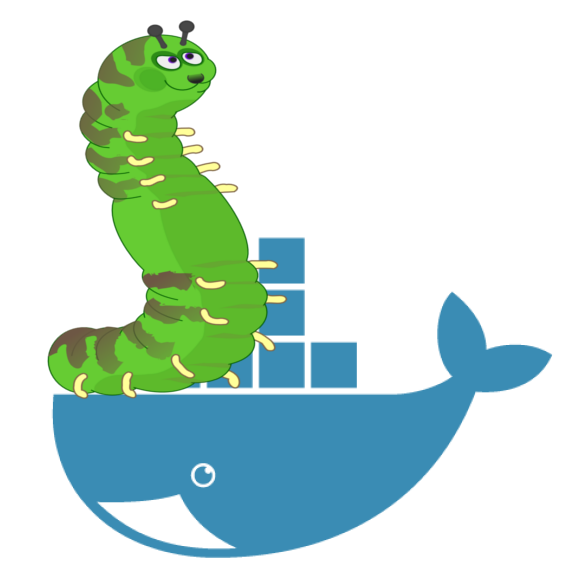 Computer: Setup OpenLDAP Server in Docker
Setup an OpenLDAP server in a docker container, including a LDAP Administration Manager web interface, requires just four commands in a Linux bash. Three more to enable TLS.
Computer: Setup OpenLDAP Server in Docker
Setup an OpenLDAP server in a docker container, including a LDAP Administration Manager web interface, requires just four commands in a Linux bash. Three more to enable TLS.
 Computer: Overwrite Console Key Mapping Ctrl+Alt+F1
A description on where and how to change the basic Unix key mappings on Ubuntu. If you want to reconfigure Ctrl-Alt-Del or Ctrl+Alt+F1 or Alt+F1, you find a solution in this article.
Computer: Overwrite Console Key Mapping Ctrl+Alt+F1
A description on where and how to change the basic Unix key mappings on Ubuntu. If you want to reconfigure Ctrl-Alt-Del or Ctrl+Alt+F1 or Alt+F1, you find a solution in this article.
 Computer: Stream Editor sed Overview and Reference
Visits: 1826I was missing a one-page overwiew of sed commands, so here they are: Command Line Options option description –version show version –help show short usage -n –quiet –silent only produces output when explicitly told to via the p command -e SCRIPT –expression=SCRIPT explicitly add script expression -f SCRIPT-FILE –file=SCRIPT-FILE read script from file -i[SUFFIX] [read ...]
Computer: Stream Editor sed Overview and Reference
Visits: 1826I was missing a one-page overwiew of sed commands, so here they are: Command Line Options option description –version show version –help show short usage -n –quiet –silent only produces output when explicitly told to via the p command -e SCRIPT –expression=SCRIPT explicitly add script expression -f SCRIPT-FILE –file=SCRIPT-FILE read script from file -i[SUFFIX] [read ...]
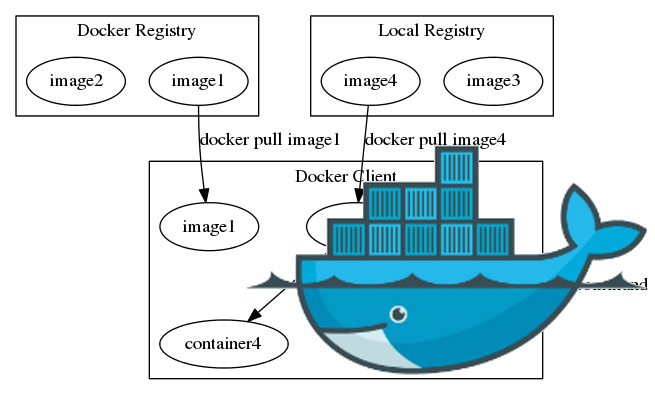 Computer: Docker Overview
Short summary on Containers, Images and how to use Docker. Introduction for beginners, containerization.
Computer: Docker Overview
Short summary on Containers, Images and how to use Docker. Introduction for beginners, containerization.
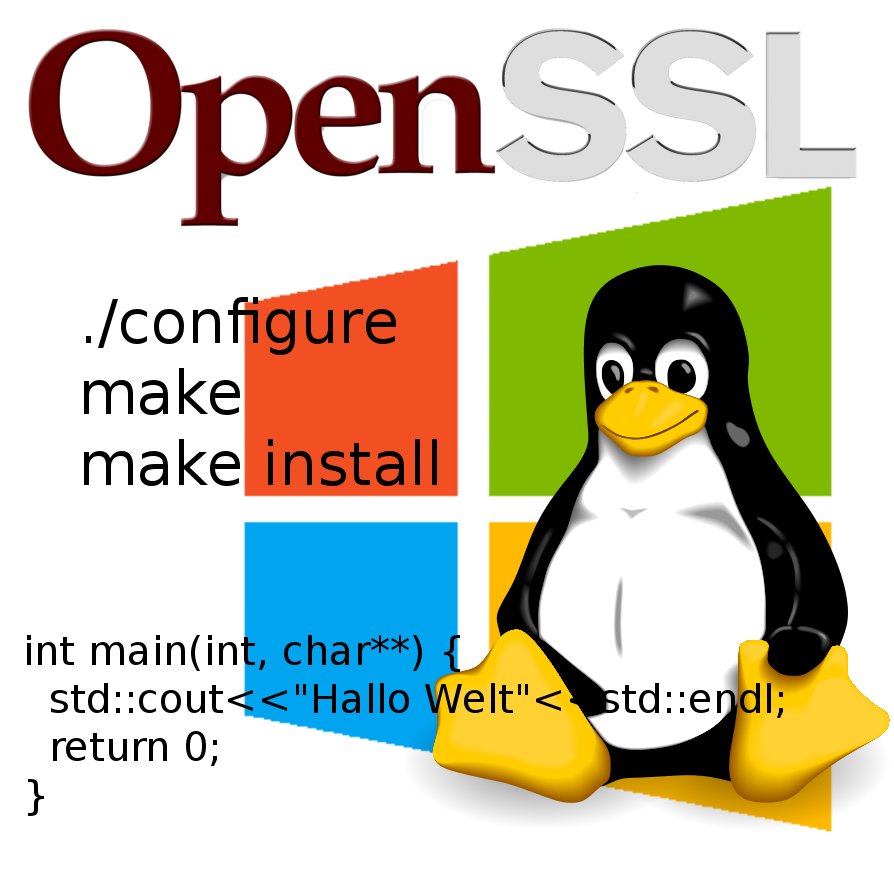 Computer: Cross Compile OpenSSL for Windows on Linux
Visits: 19479This article explains how to configure and build the OpenSSL library on a Ubuntu Linux to run on 32bit or 64bit Windows.
Computer: Cross Compile OpenSSL for Windows on Linux
Visits: 19479This article explains how to configure and build the OpenSSL library on a Ubuntu Linux to run on 32bit or 64bit Windows.
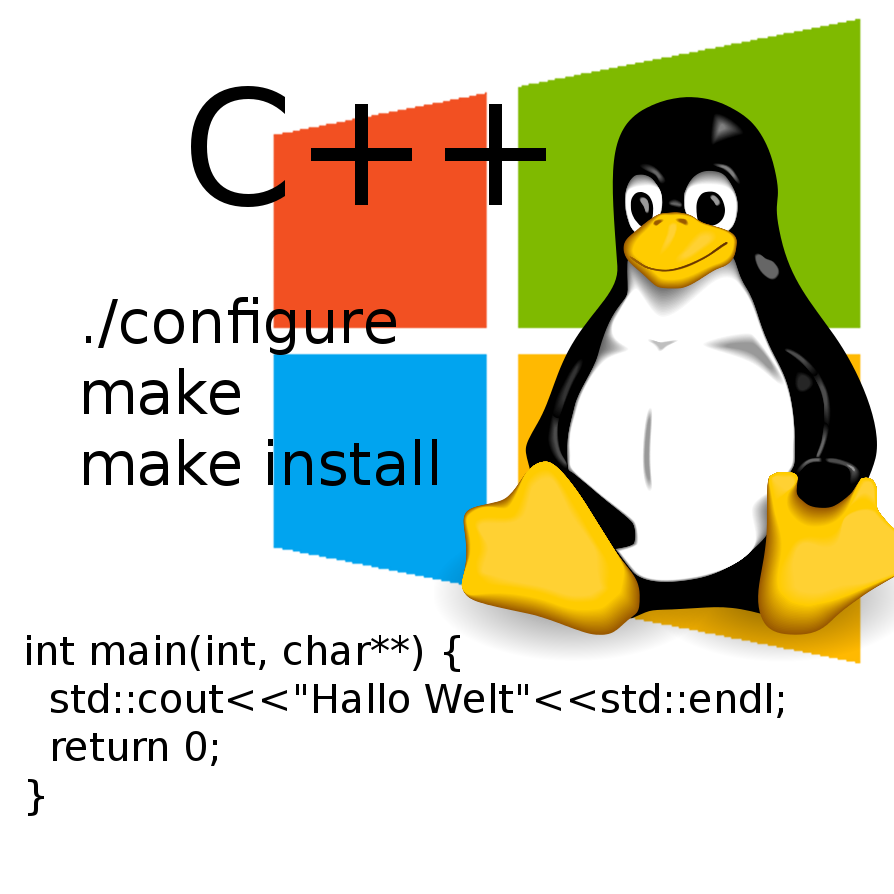 Computer: Cross Compile on Ubuntu Linux for Windows Using MinGW
Visits: 20441Cross Compiling on a Linux (Ubuntu) for Windows targets has become really simple in the last years.
Computer: Cross Compile on Ubuntu Linux for Windows Using MinGW
Visits: 20441Cross Compiling on a Linux (Ubuntu) for Windows targets has become really simple in the last years.
 Computer: Remove All Old Kernel Images in Ubuntu
If you have a separate /boot partition, it may be that it gets full after some updates. Then these instructions show you, how to cleanup old kernel images.
Computer: Remove All Old Kernel Images in Ubuntu
If you have a separate /boot partition, it may be that it gets full after some updates. Then these instructions show you, how to cleanup old kernel images.
 Computer: Combine PKCS11 (SuisseID) and SSH
How to use a PKCS#11 hardware token, such as SuisseID for SSH login.
Computer: Combine PKCS11 (SuisseID) and SSH
How to use a PKCS#11 hardware token, such as SuisseID for SSH login.
 Computer: Install SwissSign SSL Server Certificate in Apache
How to install SwissSign SSL certificates on an Apache webserver.
Computer: Install SwissSign SSL Server Certificate in Apache
How to install SwissSign SSL certificates on an Apache webserver.
